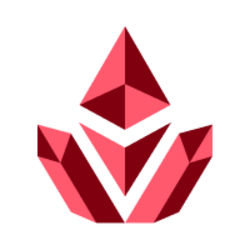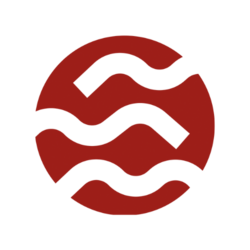get started with
Help Center
HOW TO
How can we help?
Send us a Message
WHAT IS
Your Question
I paid for a plan, but my account has not been upgraded. How do I contact Support?
- Make sure you are logged into the account for which you were charged. You can check the username in the invoice we’ve emailed you when you completed the payment. Perhaps you inadvertently created another, free account that you are currently logged into. If this is what causes the issue, then simply log into the correct account to enjoy the paid features. Please note that if the system spots an upgraded account, which we think is yours, we will let you know via a pop-up message.
- The payment has not yet been processed by the bank/ payment processor. Sometimes this can take several hours and is beyond our control. Please check your subscription status after some time.
- If you don't know the name / email of your paid account, then please fill out the payment search form with your real name and email we can use to contact you. It has mandatory fields that are required, but please provide us with as many payment details as possible, so we can locate the transaction swiftly. Pay attention to the payment method that was used. Our manager will contact you by the mail you specify in the form and help you find the paid account.
Is Bitcoin useful for illegal activities?
Bitcoin is the first implementation of a concept called "cryptocurrency", which was first described in 1998 by Wei Dai on the cypher punks mailing list, suggesting the idea of a new form of money that.
I was automatically billed for 1 or 2 years and would like to have a refund
Highly likely you’ve already read our Policy and you know how it works. You are able to request a refund within 14 days of automatic renewal of your 1-year or 2-year subscription plan.
But even if your case is different, we always try to deliver the best service possible, so please contact our Support Team about this. We take specific user circumstances into account and can issue refunds in line with these circumstances.
However, refunds for subscriptions activated via mobile apps can only be made in accordance with the terms of Google Play or the App Store and only through the respective stores.
I want to access Extended Hours data
You can display the Extended Hours data on intraday charts either by choosing the option Extended in the bottom right corner or in the Symbol tab in the chart settings. There you can also change or remove the tint that highlights Extended Hours data on the chart by default.
Please note that not all exchanges have Extended Hours data. If no Extended Hours data for the symbol is available, the Ext button will not be shown in the bottom right corner of the chart.
However, the Extended Hours option in the Chart settings will still be present, but it will not change anything if the Extended Hours data for that symbol is not available.
I have been automatically charged after my trial and want a refund
Highly likely you’ve already read our Policy and you know how it works. If you were charged for an annual plan, less than 14 days ago, then we will issue a full refund.
In principle we don't provide refunds for monthly plans, but we always try to deliver the best service possible, so please contact our Support Team about this. We take specific user circumstances into account and can issue refunds in line with these circumstances.
However, refunds for subscriptions activated via mobile apps can only be made in accordance with the terms of Google Play or the App Store and only through the respective stores.